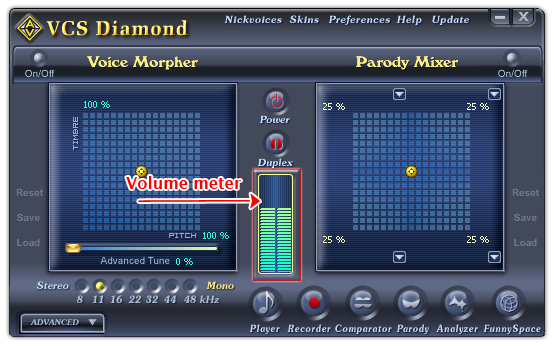
Fig 01 - Volume Meter [Main panel]
Indicates the volume level of the current sound stream that VCSD is intercepting. You canít make change to this meter, instead change the volume of the original sound stream (i.e.: The volume of sound from line-in, voice from micro, or the volume of the media player that is playing the song, etc.)
 Volume meter
Volume meter